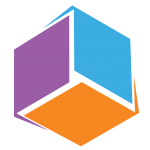If you’re the owner of a small start-up company, you’ve been forced to decide “Do I need a business telephone number or do I just give everyone my cell number?”
For many small companies, the cost of a phone system (PBX) and phone service is hard to justify given how often it will be used. In addition to the cost, many VOIP handsets get their power from a special POE (“Power over Ethernet”) switch that you have at your office, but your remote employees probably don’t have at home. Firewall and VPN issues can add to the complexity.
Many companies are already using Microsoft Teams for internal communications, but – did you know you can link it to the phone network and make and receive phone calls?
For about $20/user/month in licensing fees (in addition to your existing Microsoft 365/Teams license fees), you can add Phone System to your Microsoft Teams environment.
As a pilot project, we just set this up internally at Technicality. We had been using Grasshopper as our “business phone”, but I didn’t like the fact that if someone called the business phone number, it was forwarded to my cell phone and I couldn’t tell if it was a business call or a personal call.
We ported our main number from Grasshopper and have set up an automated attendant (“For sales, press 1. For tech support, press 2…”) to answer calls to the main number. Each licensed Teams user now has their own direct dial (DID) number, so we can give out our direct number or have people call the main number and be transferred to us via the auto attendant.
Incoming calls can be answered on your computer (in the Teams client) or on your mobile phone (in the Teams app). The incoming Caller ID number shows up in the Teams app, so you can tell that you’re receiving a business call via Teams (as opposed to someone dialing your cell number).
Voicemail is included for each licensed user and incoming calls can automatically be sent to voicemail based on your Teams status. Teams automatically transcribes the voicemail message and you can see it in your Teams client or app.
I especially like the fact that you can type a script (for the automated attendant message or for your voicemail message) and Teams will create a “human sounding” voice message (as opposed to having to record and upload the file). If you want to hear what it sounds like – call 205.208.9050. The recording you hear was automatically generated from a typed script.
This isn’t a great solution for everyone. If you really need a physical phone, you can do that with Teams but it’s more complicated/expensive. But – if you’re a small, remote startup and already pretty comfortable with Teams, this may be worth a try to have a “business phone system” without additional phone equipment.
If you have questions or would like help with setting this up, you can call us at the number above, or book a time to discuss (complimentary) on our website.
And – you can quit giving out your cell number.